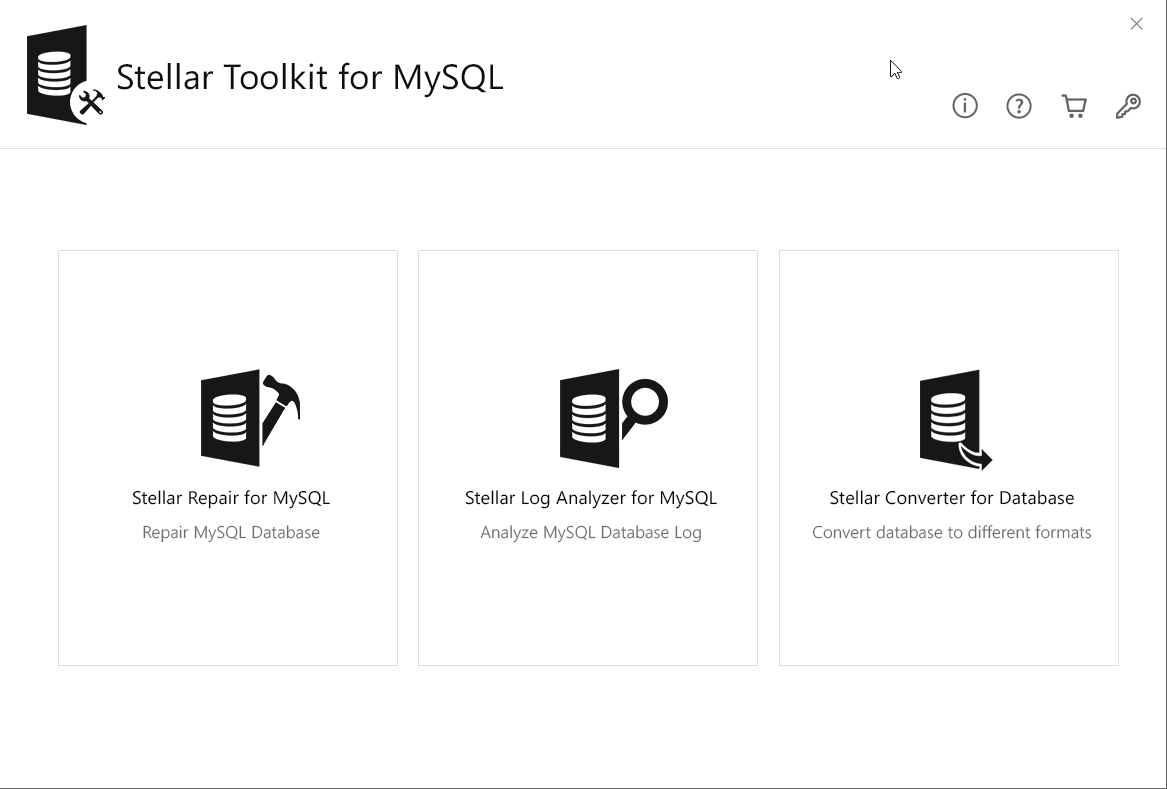When to Use Stellar Toolkit for MySQL?
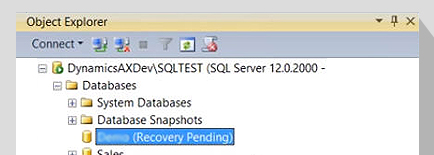
Situations, like SQL server crashes and hardware failures, can lead to data loss and database corruption. When the InnoDB engine is used, MySQL Server stores table schema in .FRM file, and the data and indexes in.IBD files. If you have a schema backup, the corrupted data can be extracted. If not, then the best option is to use a specialized MySQL repair tool to restore all the data from corrupted database files.
Learn More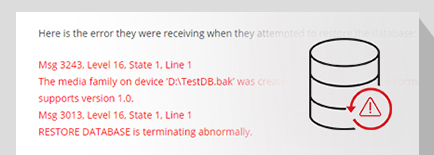
Corruption in MySQL database can lead to downtime and data loss, if not handled properly and in time. The database can get corrupted due to failure of server hardware, bugs in MySQL server software, etc. When troubleshooting and backup recovery operations fail to resolve the issue, using the Stellar Repair for MySQL software can help you repair the corrupt database and restore all its objects.
Learn More
Enhanced scalability, cross-platform independence, and cost-effectiveness are some of the top reasons why users choose to convert the Access database into a MySQL Server database. You can convert the Access database into MySQL manually by exporting the tables but this can be a tedious process. Using a professional Access to MySQL database converter tool can help you overcome the downsides of the manual conversion procedure.
Learn MoreThe 3 Software in the Toolkit
Stellar Repair for MySQL
This is powerful software to repair MySQL database and recover all its elements, such as keys, tables, triggers, etc. The software helps in recovering and restoring data from InnoDB and MyISAM tables without modifying the original formatting. The software seamlessly repairs MySQL and MariaDB databases created on Windows or Linux.
- Repairs and restores InnoDB and MyISAM tables to their original functional state.
- Saves repaired databases in MySQL, MariaDB, SQL Script, CSV, HTML, and XLS formats.
- Supports MySQL 8.0.34 and lower versions, including MariaDB up to 11.1.2.
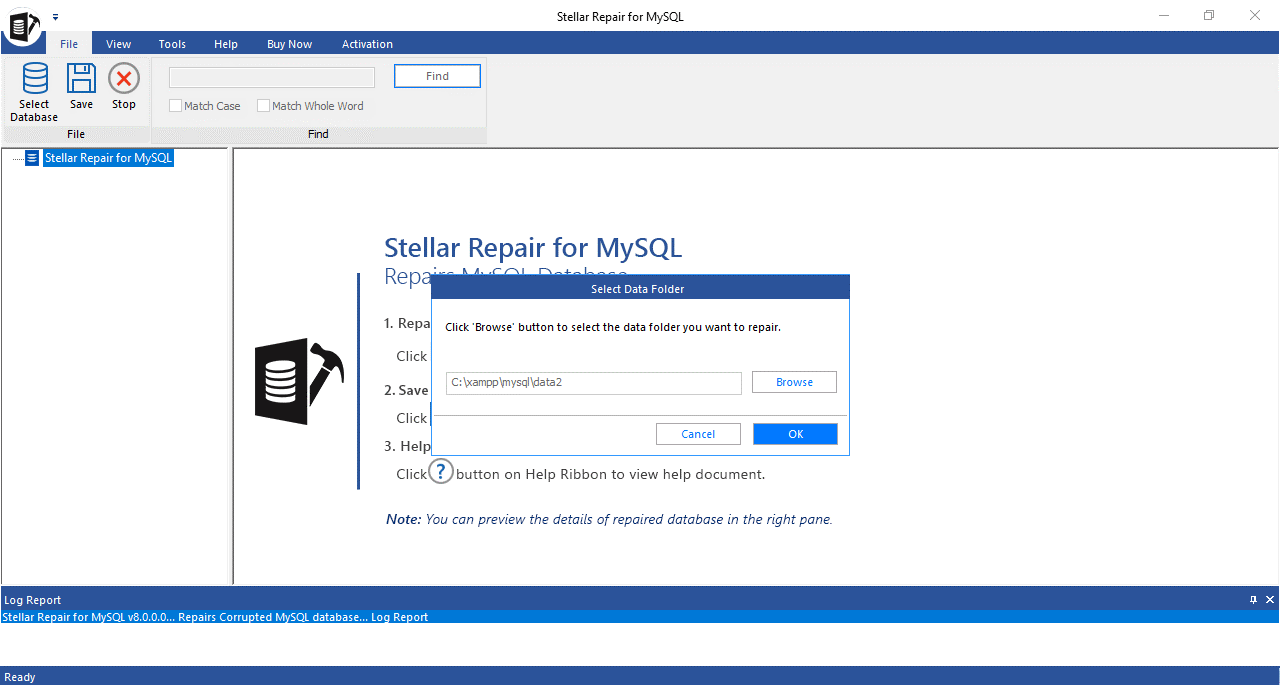
Stellar Log Analyzer for MySQL
The advanced software helps in performing detailed analysis of transaction log files of MySQL Server. It performs analysis of MySQL logs, including Redo, General Query, and Binary to identify potential anomalies in the MySQL database. The software helps you preview the type of transaction (insert, update, delete), name and time of transaction, query, and table name. The forensic details of the MySQL server database help find suspicious activities carried out on the database system.
- Previews log records and transaction log data
- Forensic analysis of Binary, Redo, and General file logs
- Supports MySQL 8.x and below versions
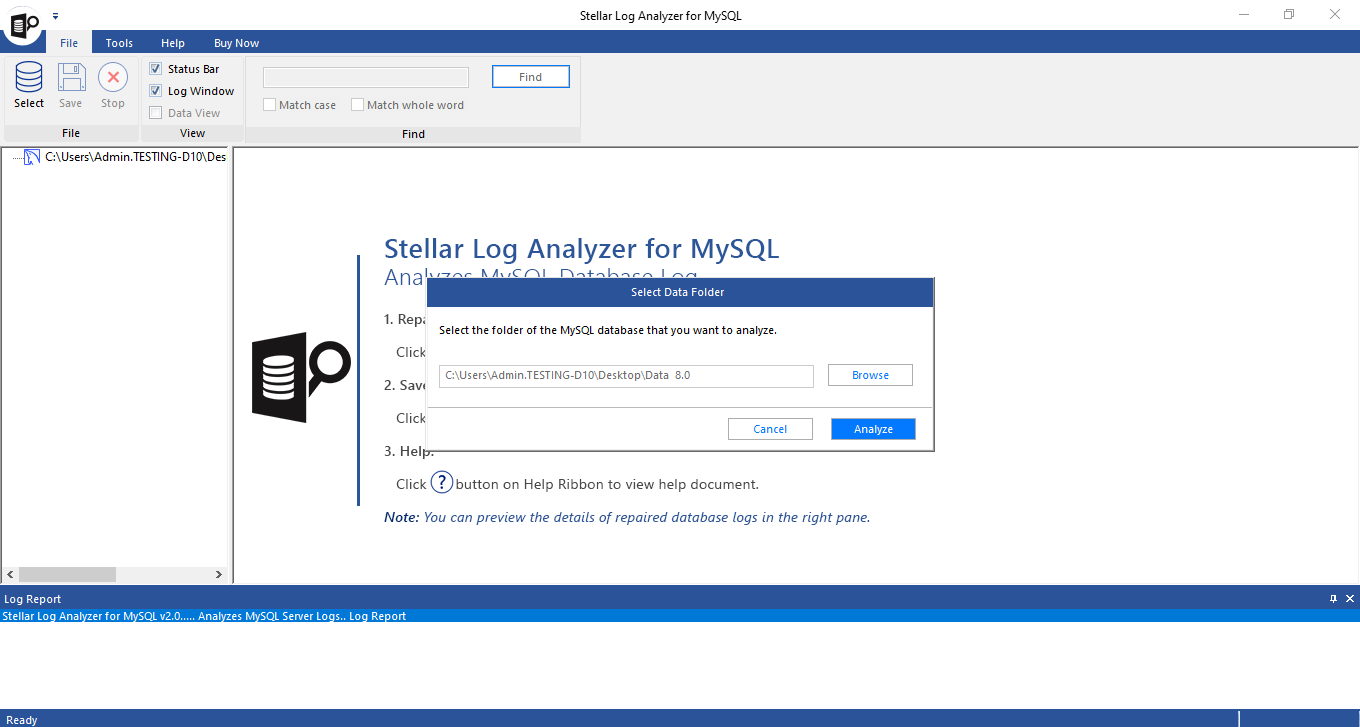
Stellar Converter for Database
The powerful database converter software interconverts MySQL, SQLite, Microsoft Access, MS SQL, and SQL Anywhere databases while maintaining their structure and integrity. The software converts the entire MySQL database records including its necessary table attributes, such as keys, indexes, triggers, procedures, etc.
- Interconverts MySQL, MS Access, MS SQL, SQLite, and SQL Anywhere
- Converts and saves individual tables and the complete database seamlessly
- Generates a log report of the complete conversion process
- Allows to select and convert the database in an offline or live state
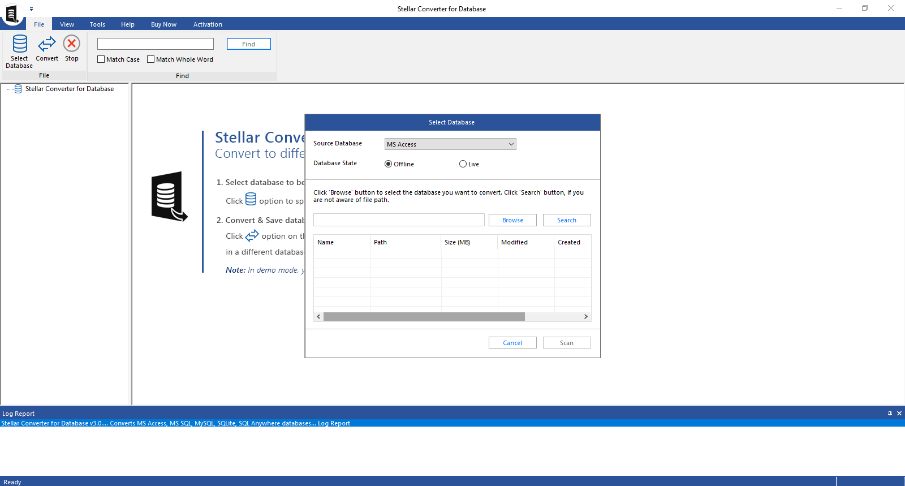
Features

Fixes Multiple MySQL Databases in one go
This powerful MySQL repair software can repair multiple databases simultaneously. The batch repair feature helps minimize the hassle of selecting different database files for repair. It also saves a lot of time and effort while reducing the possibility of manual errors.

Repairs InnoDB and MyISAM Tables in MySQL
The SQL repair tool in this toolkit helps fix the MySQL database created using engines, like InnoDB (.frm, .ibdata, .idb) and MyISAM (.frm, .myd, .myi). The software recovers all the objects, including indexes, keys, table properties, stored procedures, and relationship constraints of InnoDB and MyISAM tables. All the repairable objects can be previewed to verify their accuracy.

Recovers Deleted Transactional Records
The advanced repair tool in this toolkit helps recover deleted table records of the MySQL database. At the time of performing the recovery operation, it provides an “Include Deleted Records” option to recover deleted records. The software also shows a preview of deleted records. After preview, you can choose to recover the data of your choice in a live database or other file formats.

Extracts and Analyzes MySQL Logs
The toolkit includes a log analyzer for MySQL to analyze all the log file details of the MySQL server database. The analysis of General Query, Binary, and Redo logs is performed by the tool for extraction and analysis purposes. This log data and log transaction can be saved in a readable format. It enables users to analyze and audit the log files easily and track the potential suspicious activities within the database system.

Generates Log Reports
The log report is an important part of the database conversion process. It includes details such as the start and end time of the conversion process, the name and size of the database, the version of the converted database, and the detailed status of the converted database tables. The advanced software in this toolkit generates log reports to check the conversion details.

Offers Multiple File Saving Formats
The MySQL repair tool in this toolkit allows users to save databases in multiple file formats, such as HTML, CSV, XLS, and MySQL. You can import the log table data directly into the MySQL server or save the table data in the desired file format. Saving the database in multiple file formats helps view the recovered data without any need for MySQL or MariaDB installation on the system.

User-Friendly and Intuitive Interface
The rich and intuitive user interface of the converter software makes the database conversion process quick and easy. The step-by-step procedure of conversion, along with detailed instructions, ensures that users can easily convert and save the file in desired database file format without any support. The user interface of the software can be set to different DPIs to improve the readability of text and icons.

Compatible with Linux and Windows Operating Systems
The software and tools in this MySQL toolkit are compatible with Windows 11, 10, 8.1, 8, 7, Vista, and Windows Server 2012, 2008, and 2003. The tools also support Linux CentOS 7 (64-bit), Red Hat Enterprise Linux 7 (64-bit), Ubuntu 16.04 (32-bit & 64-bit), and Ubuntu 18.04 & 19.10 (64-bit).

Provides Preview of Database Tables
The converter software in this toolkit helps scan and display the list of database tables associated with a database that can be converted into another database format. The preview feature helps in verifying the convertible database records before saving the data in the specified database file format.

Analyzes Binary, Redo, and General Logs
Stellar Log Analyzer is an advanced software in this toolkit to analyze the MySQL logs, such as General, Redo, and Binary. It provides a detailed analysis of log records and transaction log data of the MySQL database. After the analysis process, the software previews the database log files and the related objects to help you select and save the necessary data.
What Customers Say About Our Stellar Toolkit for MySQL Software?


Technical Specifications
About Product
Stellar Toolkit for MySQL
| Version: | 9.0.0.5 |
| License: | Single System |
| Edition: | Toolkit |
| Language Supported: | English |
| Release Date: | August, 2024 |
System Requirement
| Processor: | Pentium Class |
| Memory: | 8 GB (recommended) and 4 GB (minimum) |
| Hard Disk: | 250 MB for installation files |
| Operating System: (64 Bit only) |
Windows 10, Windows 8.1, Windows 7, Windows Server 2016, Windows Server 2012, Windows Server 2008 |
| MySQL & MariaDB Support: | MySQL 8.x, 6.x, 5.x, 4.x, and 3.x (You need the upper version of MySQL to repair 3.x files) MariaDB database up to 10.11. |
Documents
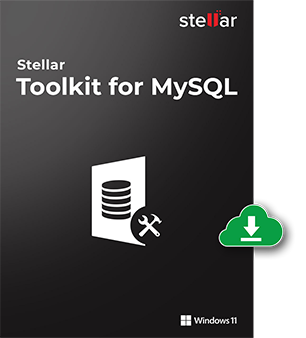
Start Using Stellar Toolkit for MySQL Today
- No File Size Limitations
- Trusted by Database Administrators and Millions of Users
- Awarded by Top Tech Media
- 100% Safe & Secure to Use
FAQ
Repairing a corrupt MySQL database is easy and quick with Stellar Repair for MySQL. Follow the below-mentioned steps:
- Install and launch the software.
- Click the Browse option in the Select Data Folder dialog box.
- Select the data folders containing MySQL database files.
- In the Select Database dialog box, select the corrupted files from the list of database files.
- Click Repair to initiate the repair process.
- Once the repair process is completed, a Repair Complete dialog box will appear. Click OK.
- Preview the repaired data.
- Click Save on the file menu to save the repaired database files.
- The Save Database dialog box will appear. You can save the repaired files in multiple formats, including MariaDB, MySQL, HTML, SQL Script, CSV, and XLS.
- Select the format and click Save.
- The Save Complete dialog box will appear when the repaired database is saved on the system.
Follow the below-mentioned steps to repair the MariaDB database using the software:
- Install and launch Stellar Repair for MySQL software.
- The Select Data Folder dialog box will appear. Click Browse to select the data folder.
- In the Select a Folder dialog box, select the corrupted MariaDB data folder and click OK.
- A list of all the MariaDB database files will appear. Select the files that need to be repaired.
- Click Repair to start the repair process.
- The Repair Complete dialog box will appear to indicate the completion of the repair process.
- All the items from the repaired database will be shown in the left pane of the software. It enables you to check and select the required data and objects.
- Click Save on the file menu to initiate the file-saving process.
- Under the Save As dialog box, select MariaDB, MySQL, CSV, HTML, SQL Script, or XLS file format and click Save. It will save the repaired MariaDB database file on your system.
Stellar Converter for Database is used to interconvert database files of one type to another. Follow the below-mentioned steps to use Stellar Converter for Database:
- Install and launch the software.
- The Source Database window will appear.
- Select the database from the Source Database dropdown.
- Choose the database state - Live or Offline.
- Click Browse to select the database files that need to be converted.
- Click Scan.
- The Scan Complete dialog box will appear once the scanning process is completed. Click OK.
- You can preview the convertible database objects.
- Click onvert from the file menu.
- The Convert and Save Database window will appear. Choose the Database Type and provide details to connect to the server.
- Click Save to save the converted database.
The demo version enables you to preview and analyze the selected MySQL logs. However, you need to buy and activate the software to save the analyzed files.
WHY STELLAR® IS GLOBAL LEADER
Why Choose Stellar?
-
0M+
Customers
-
0+
Years of Excellence
-
0+
R&D Engineers
-
0+
Countries
-
0+
Partners
-
0+
Awards Received